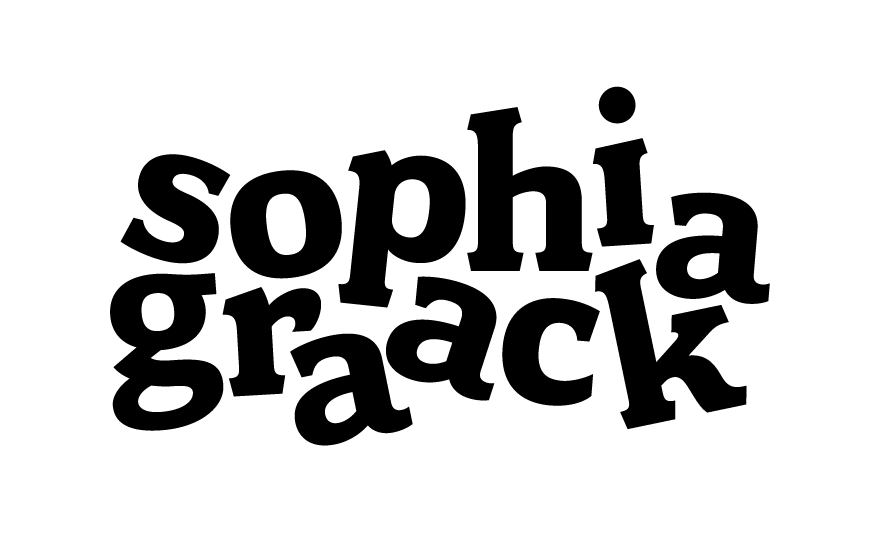Stygian Abyss was a 2D, side scroller game created in a KU collaborative game design class that was designed for junior and senior Design, Computer Science and Film majors. My team consisted of 3 Illustration students, 4 Computer Science students and 4 Film students, and we were tasked with creating a game within 4 months to be published onto Itch.io upon completion. On this project, I started with visual development for the game, before switching to focusing more on our production and management of our team's workflow.
Concept Art
I initially worked on visual development for multiple facets of our game, including character, environment and prop design. I really wanted to land the feel of the environment that the player would be traversing through. Our focus was to create a sci-fi horror, based on an ocean planet where the player would have to find their way through an alien environment to not only survive, but discover what happened in this system of laboratories. To reach this, we focused on color in the environment as well as lighting and how that would affect the player. As we were brainstorming, we were also thinking about how our player character would fit into this environment, both literally and narratively.







Game Logo
Early on in production, I started working on our game logo. I wanted to create something that emulated the science fiction feel we wanted, while also somehow conveying that it was water related. End product was the bottom right photo below, which used a modified, sans font. I adjusted the x-height of some of the letters. I also added the bulb to the G, which was a play on both the use of a flashlight within our game as well as an Angler fish, which are found in the deep ocean.


Asset Management
I managed and actively updated our asset spreadsheet, where we kept track of our backlog, sprint, in progress and done assets. I also actively managed our google drive and making sure that our assets ended up in the correct spots to allow for a smooth workflow between us and our CS counterparts. We tried to make sure every asset was named correctly and in correct folders, as it would be easier once they were put into Unity 2D game engine.



Meeting Notes
I began creating meeting notes for every all team meetings that were held. If someone wasn't able to make it, I would make sure that the notes were shared with them in our team discord channels. I also used the meeting notes to backtrack to past conversations and make sure that we were heading in the correct direction for our production and where we wanted to be. We used Google Drive throughout this production to allow easy access for our team and Professors.


Game Flow Diagram
During production, our team needed a game flow diagram created that everyone could utilize. I created our entire diagram, which outlined the entire plot, tasks that needed to be done by the player and additional notes that our design and CS teams could utilize. It also addressed the route that UI elements could take in the game and how the player would be able to interact with them.